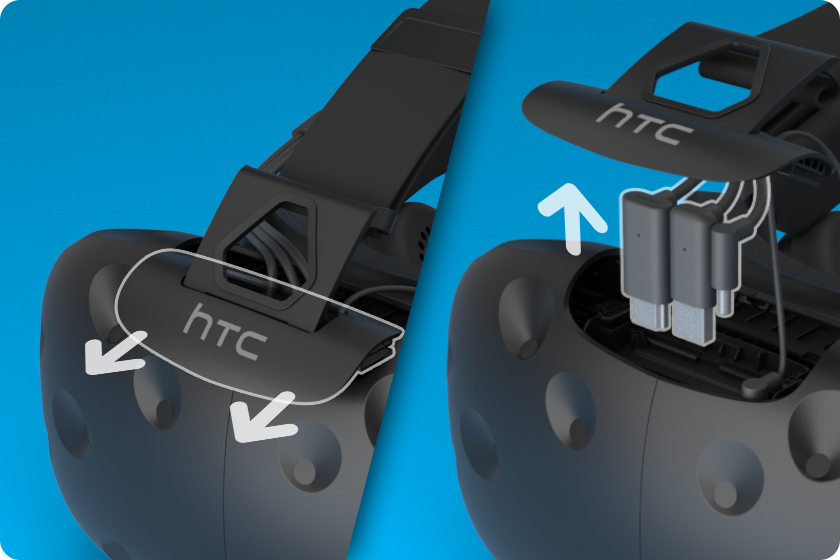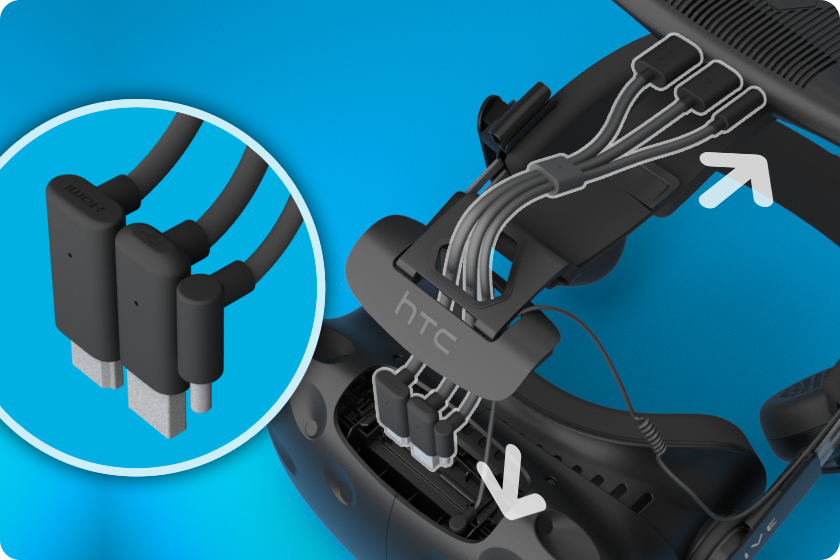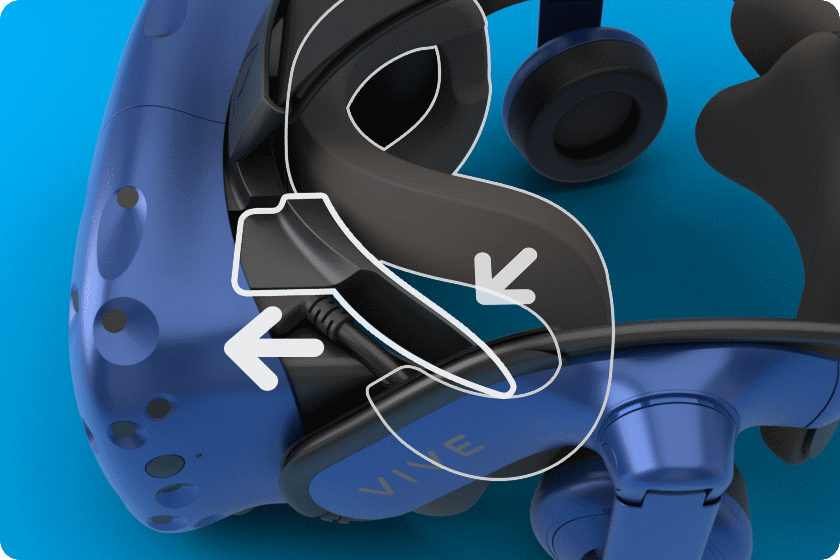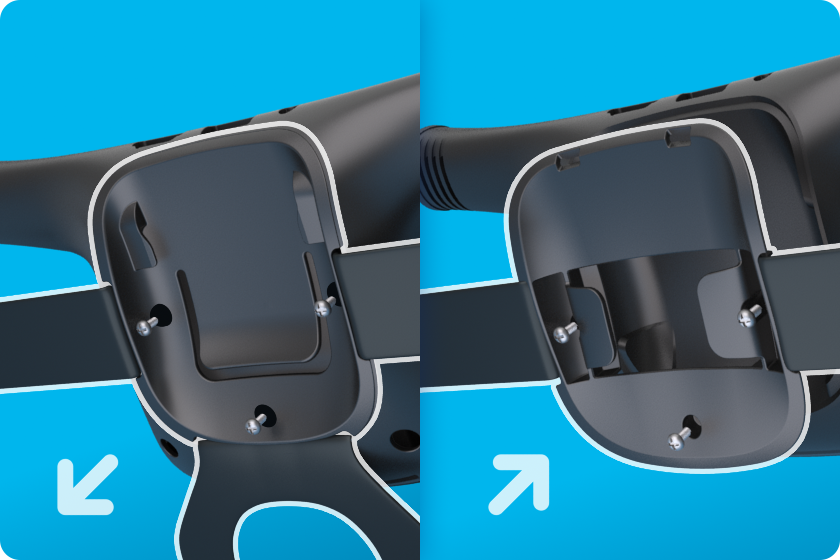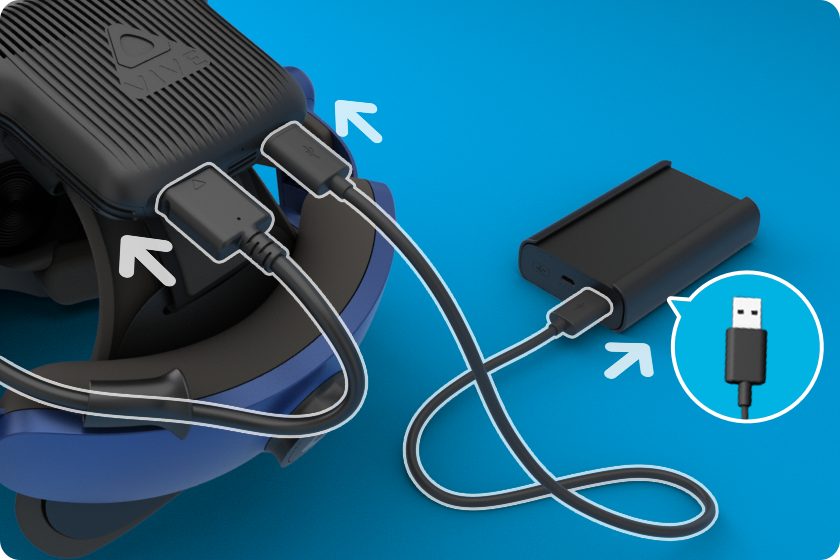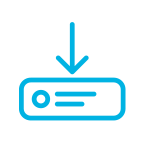VIVE 무선 어댑터 설치 가이드

설치 개요

PCIe WiGig 카드 & 무선 링크 박스 설치

무선 어댑터 장착

앱 다운로드
중요:
- WiGig® 카드를 설치하기 위해 사용 가능한 PCIe 슬롯이 필요합니다.
- 컴퓨터에 64비트 Windows® 7 SP1 또는 Windows® 10이 설치되어 있어야 합니다.
- 무선 어댑터를 설치하기 전에 VIVE headset .

1 단계
PCIe WiGig 카드 & 무선 링크 박스 설치
PCIe 카드와 무선 링크 박스를 설치하기 전에 컴퓨터를 종료했는지 확인하십시오. 여기서 QR 코드를 스캔하여 휴대폰에서 설명서를 확인하십시오.

www.vive.com/setup/wireless
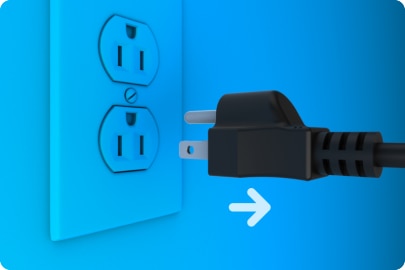
- 컴퓨터의 플러그를 뽑습니다.
컴퓨터를 종료하십시오. 컴퓨터에서 전원 케이블과 기타 모든 케이블을 분리하십시오.
참고: 컴퓨터를 장시간 사용한 경우에는 컴퓨터가 뜨거울 수 있습니다. 컴퓨터 커버를 제거하기 전에 컴퓨터가 식을 때까지 몇 분간 기다려 주십시오.
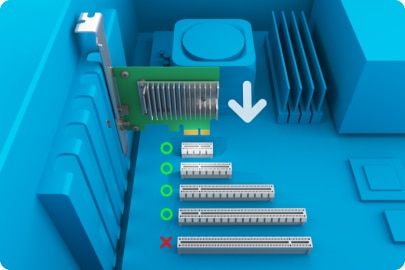
- PCIe WiGig 카드를 컴퓨터에 설치합니다.
PCIe WiGig 카드를 마더보드의 사용 가능한 PCIe 슬롯에 삽입하십시오.
참고: 매우 드문 경우에 사용 중인 마더보드의 브랜드에 따라 호환성 문제가 발생할 수 있습니다. 이 경우에는 다른 PCIe 슬롯을 시도하십시오.
- 컴퓨터 커버를 닫습니다.
컴퓨터 커버를 단단히 닫으십시오. 전원 케이블과 기타 모든 케이블을 컴퓨터에 다시 연결하십시오.
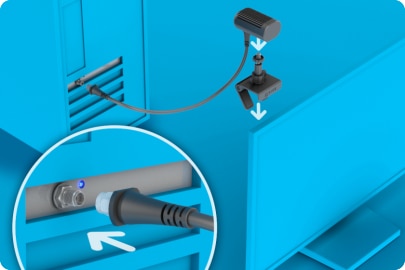
- 무선 링크 박스를 PCIe 카드에 연결한 다음, 모니터에 클립으로 고정시킵니다.
무선 링크 박스를 카드에 연결합니다. 포함된 클립을 무선 링크 박스의 하단에 나사로 고정한 다음, 클립을 모니터에 장착하십시오.
- 컴퓨터를 켭니다.
이제 컴퓨터를 켜고 다음 단계로 진행하여 무선 어댑터를 헤드셋에 장착할 수 있습니다.




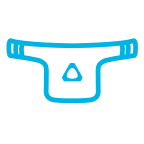
2 단계
무선 어댑터 장착
먼저 헤드셋 종류를 선택하십시오




중요: 무선 어댑터를 헤드셋에 장착하는 방법에 대한 설명을 보려면 위에서 헤드셋 종류를 선택하십시오.
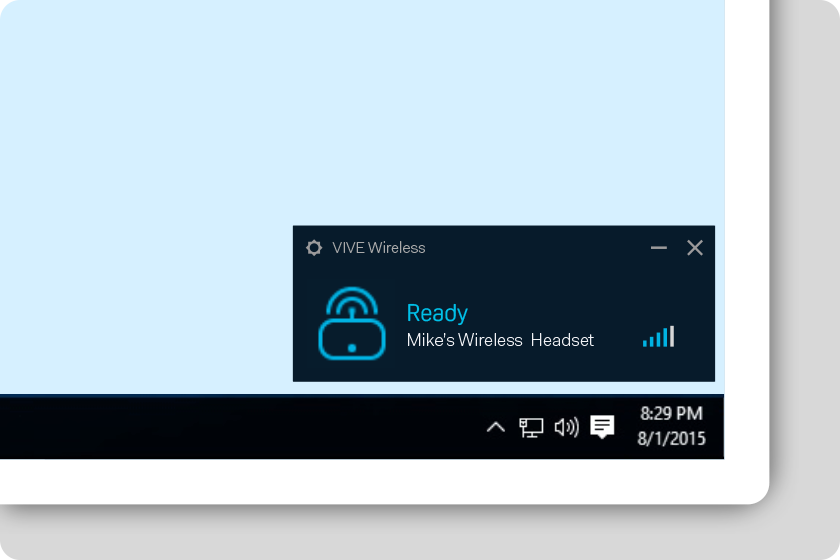
- VIVE 무선 앱을 다운로드하고 설치합니다.
화면의 지시에 따라 무선 어댑터와 무선 링크 박스를 페어링하십시오.
- 무선 VR을 즐기십시오.
포함된 HTC 보조 배터리를 허리띠나 주머니에 넣으십시오. 이제 VR 세계를 무선으로 즐길 수 있습니다!
축하합니다!
이제 VIVE의 잠재력을 최대한 활용할 수 있습니다. 줄에 얽매이지 않는 가상 현실을 맘껏 즐기십시오.
최적의 무선 경험을 위해 공간 또는 환경에 적합하도록 약간의 조정이 필요할 수 있습니다. 자세한 내용은 지원 페이지 를 참조하십시오.