-
Overview
-
Getting started
-
Hardware
-
Setup (headset and controllers)
-
Setup (play area)
-
Basics
-
Mixed reality
-
Additional accessories
-
-
Managing screenshots, files, and apps
- Connecting the headset to your computer
- Transferring screenshots and screen recordings to your computer
- Browsing and viewing files
- Viewing 360° photos
- Connecting an external storage device to the headset
- Copying files between the headset and external storage
- Installing apps on the headset
- Installing APK files on the headset
- Uninstalling apps
- Changing app permissions
-
Using VIVE Manager
-
Sharing and streaming content
-
Settings
- Setting a device passcode
- Connecting to a Wi-Fi network
- Adding a VPN
- Adjusting the power frequency
- Adjusting audio settings
- Choosing a display mode
- Turning night mode on and off automatically
- Choosing a tracking mode
- Pairing Bluetooth devices
- Setting up and using Kiosk mode
- Installing system and firmware updates
- Resetting the headset (factory reset)
-
VIVE Focus Vision for Business
-
Solutions and FAQs
-
General
-
Headset and controllers
-
Play area
-
Eye tracking and IPD
-
Cleaning and disinfecting VIVE Focus Vision
Here are a few tips to help you keep
VIVE Focus Vision clean and hygienic.
Do's
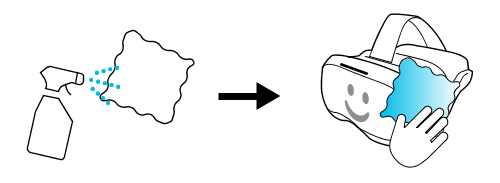
- Dampen a cloth with a diluted alcohol solution containing 70%–75% ethanol (ethyl alcohol) and use it to wipe the hard surfaces of the headset and controllers clean, especially places you frequently touch with your hands.
- PU leather face gaskets can also be wiped clean with a damp cloth.
- To avoid skin irritation, make sure the headset and any accessories are free from disinfectants before using them again.
- Using a UVC cleaner is an effective and recommended way to decontaminate VR headsets and controllers. Before using a UVC cleaner on your VR devices, make sure to properly cover the headset lenses. Discoloration due to UV exposure is not covered by warranty.
Don'ts
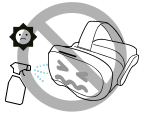
- Don’t spray or pour liquid directly on the headset or controllers.
- Don’t use any liquids or cleaning solutions on the lenses.
- Don’t expose the headset or controllers to direct sunlight.
- Don’t machine wash the headset or controllers.
Cleaning the headset lenses
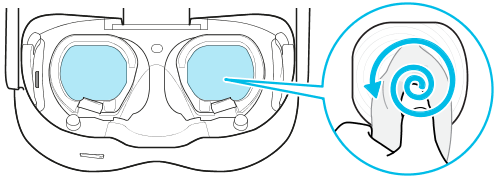
- Use a clean, dry cloth such as the lens cleaning cloth that came in the box to wipe the lenses clean.
- Never use any kind of cleaning solution on the lenses.
- To avoid smudging the lenses while cleaning them, wipe in a circular motion from the center of each lens to its outer edge.
Cleaning the eye tracking cameras
- Pull to remove the magnetic face cushion.
- Remove any dust or particulate matter from the eye tracking cameras and delicate parts of the eye frames using a touch-free dust removal tool such as a handheld air blower.
- Dampen a clean, microfiber cloth with an alcohol-based cleaning solution containing 99.5%–99.9% alcohol.
- Gently dab the eye tracking cameras and the delicate parts of the eye frames with the cloth.
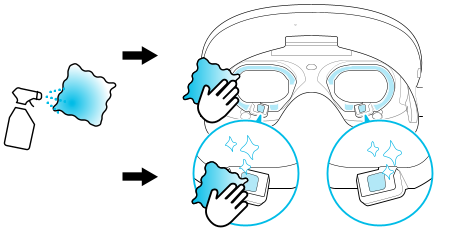
Warning: Do not rub, wipe, or scrub the eye frames or eye tracking cameras with the microfiber cloth. Doing so could cause irreversible damage to the eye tracking cameras.
Was this helpful?
Yes
No
Submit
Thank you! Your feedback helps others to see the most helpful information.