-
Introduction
-
Inside the box
-
Setting up your computer
-
Setting up your headset
-
VIVE Pro series
-
VIVE Cosmos series
-
-
Pairing and changing settings
-
VIVE Cosmos/VIVE Pro 2
-
-
Power bank
-
Multiuser VR environments
-
Solutions and FAQs
-
PCIe WiGig card and wireless link box
-
Wireless adapter
-
VIVE and VIVE Pro series
-
Replacing the VIVE Pro/VIVE Pro Eye/VIVE Pro 2 headset cable
-
Remove the face cushion from the headset visor by peeling it off from both ends.

-
Carefully pull the flap on the left side of the headset visor to remove the compartment cover and access the headset cable ports.

-
Unplug the original headset cable from the headset and connect the short headset cable to the headset cable port.

-
Loop the cable around the left edge of the headset band and press it into the cable guide to secure it.
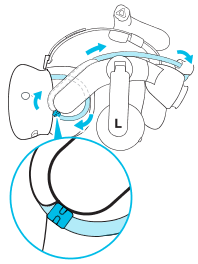
-
Close the compartment cover and reattach the face cushion. Make sure the velcro strip and tab on the face cushion are aligned with the velcro strips and slot on the headset.

Was this helpful?
Yes
No
Submit
Thank you! Your feedback helps others to see the most helpful information.