-
Introduction
-
Inside the box
-
Setting up your computer
-
Setting up your headset
-
VIVE Pro series
-
VIVE Cosmos series
-
-
Pairing and changing settings
-
VIVE Cosmos/VIVE Pro 2
-
-
Power bank
-
Multiuser VR environments
-
Solutions and FAQs
-
PCIe WiGig card and wireless link box
-
Wireless adapter
-
VIVE and VIVE Pro series
-
Components
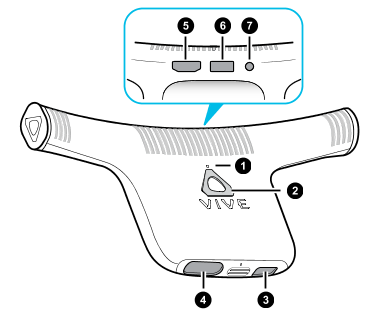
| Component | Description |
|---|---|
|
1. LED |
Turns on when the headset is powered on |
|
2. Pair button |
Pairs the wireless adapter with the wireless link box |
|
3. USB power port |
Connects the wireless adapter to the power bank via the power bank charging cable |
|
4. Headset cable port |
Connects the wireless adapter to VIVE Pro/VIVE Cosmos series via the short headset cable |
|
5. HDMI port |
Connects the wireless adapter to VIVE via the 3-in-1 short cable |
|
6. USB port |
|
|
7. Headset power port |
Was this helpful?
Yes
No
Submit
Thank you! Your feedback helps others to see the most helpful information.