-
Overview
-
Getting started
-
Assembly
-
Setup (headset and controllers)
-
Setup (play area)
-
Basics
-
Mixed reality
-
Additional accessories
-
-
Managing screenshots, files, and apps
- Connecting the headset to your computer
- Transferring screenshots and screen recordings to your computer
- Browsing and viewing files
- Viewing 360° photos
- Connecting an external storage device to the headset
- Transferring files between the headset and an external storage device
- Installing apps on the headset
- Installing APK files on the headset
- Uninstalling apps
- Changing app permissions
-
Using VIVE Manager
-
Sharing and streaming content
-
Settings
- Connecting to a Wi-Fi network
- Setting a device passcode
- Installing system and firmware updates
- Resetting your headset (factory reset)
- Adjusting the power frequency
- Choosing a display mode
- Setting a timeout for sleep mode
- Adjusting audio settings
- Choosing a tracking mode
- Pairing Bluetooth devices
- Setting up and using Kiosk mode
- Adding a VPN connection
-
VIVE XR Elite for Business
-
Solutions and FAQs
-
General
-
Hardware
- What should I do when the headset is unable to detect the controllers?
- How do I check the battery level of the headset and controllers?
- Why isn't the battery percentage displaying correctly?
- Why does my headset turn off when it's connected to a power bank?
- Why won't the headset turn on?
- How long is the USB-C to USB-C cable that comes with the headset?
- Can I connect a wired USB-C audio device to the headset?
-
Apps and content
-
Installing tracker accessories on VIVE XR Elite
VIVE Full Face Tracker
VIVE Full Face Tracker brings eye and facial tracking to VIVE XR Elite with auto-IPD, which automatically adjusts the lens distance, and an easy-to-clean face gasket and gasket spacers.
To install VIVE Full Face Tracker, go to Settings, select Inputs > VIVE Full Face Tracker, and follow the onscreen instructions. You can also see the VIVE Full Face Tracker User Guide for complete details.
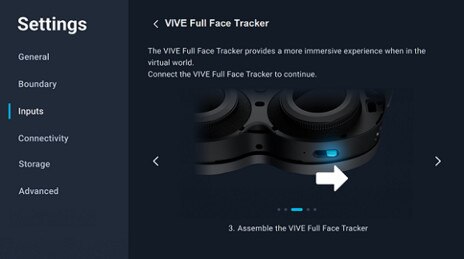
VIVE Ultimate Tracker
VIVE Ultimate Tracker is a motion tracker for tracking objects and full-body movements.
VIVE Ultimate Tracker requires the VIVE Wireless Dongle to be attached to your VIVE XR Elite. You can use the VIVE Wireless Dongle to connect up to 5 trackers and bring real-world movements into virtual or mixed reality.
To set up VIVE Ultimate Tracker, go to Settings select Inputs > Motion trackers > Pair, and pair your trackers one at a time.

For details, see the VIVE Ultimate Tracker User Guide.