-
Getting started
- VIVE Focus 3 features
- What's inside the box?
- About the VIVE Focus 3 headset
- Charging the headset
- Putting on the headset
- Wearing the headset with glasses
- About the VIVE Focus 3 controllers
- Charging the controllers
- Setting up VIVE Focus 3 for individuals, teams, and small businesses
- Inserting a storage card
- Setting up your headset for business and enterprise
- Adjusting the IPD on the headset
- Setting up your play area
- Pairing controllers
- Signing in with your HTC account
- Launching and closing apps
-
Getting the most out of your headset
- Getting titles from VIVE Business AppStore
- Downloading and installing VR titles on the headset
- Switching between recent apps
- Hand tracking
- Setting up multiple play areas
- Taking screenshots and screen recordings
- Transferring screenshots and screen recordings to your computer
- Copying files between the headset and external storage
- Casting the headset to a web browser
- Casting your screen
- Installing APK files on the headset
- Cleaning and disinfecting VIVE Focus 3
-
Settings
- Setting a device passcode
- Connecting to a Wi-Fi network
- Adding a VPN
- Adjusting the power frequency
- Choosing a display mode
- Adjusting audio settings
- Pairing Bluetooth devices
- Setting up and using Kiosk mode
- Installing system and firmware updates
- Uninstalling apps
- Changing app permissions
- Connecting to the internet through USB tethering
- Resetting VIVE Focus 3 (factory reset)
-
Using VIVE Manager
- What is VIVE Manager?
- What phones does VIVE Manager support, and how do I get the app?
- What languages does VIVE Manager support?
- Pairing VIVE Manager with a new headset
- Casting the headset to your phone
- How do I install system updates from VIVE Manager?
- How do I uninstall VIVE Manager from my Android phone?
- How do I uninstall VIVE Manager from my iPhone?
-
Mobile Device Management (MDM)
-
Microsoft Intune
-
VMware
-
Troubleshooting
-
-
Solutions and FAQs
-
General
- In what regions can the headset's Wi-Fi 6E be used?
- How do I report an issue from my headset?
- How do I try out beta features on VIVE Focus 3?
- Where can I find the headset serial number?
- How can I prevent blurriness or dizziness?
- How do I prepare the headset before returning it for repair?
- How do I reassemble the headset after repair?
-
Hardware
- What does the headset button do?
- What do the LEDs on the battery mean?
- What do the controller buttons do?
- What does the LED on the front side of the headset indicate?
- What does the LED on the controllers mean?
- How do I check the power level of my controllers?
- What should I do if I can't see my controllers in VR?
- What do I do if my content crashes?
- What do I do if my headset isn't responding?
-
Play area
-
Adjusting the IPD on the headset
Interpupillary distance (IPD) is the distance between the centers of your eyes.
If you don't know your IPD, see How can I find my IPD?. Use this measurement as a guide to adjust the distance between the lenses of the headset so that you'll have a better viewing experience.
To decrease the distance between the lenses, rotate the IPD dial clockwise. To increase, rotate the IPD dial counterclockwise.
 As you adjust the IPD, you'll see a prompt indicating the current distance between the centers of the lenses.
As you adjust the IPD, you'll see a prompt indicating the current distance between the centers of the lenses.

Why is accurate IPD important?
Accurate IPD settings help get a clear image and reduce eye strain.
The headset lenses focus images toward their optical center. This is sometimes called the "sweet spot" in the VR industry. By adjusting the IPD knob, you can tune the sweet spot for the most comfortable view. Misaligned IPD and improperly adjusted headsets are common causes of blurry images, dizziness, and eye strain.
How can I find my IPD?
There are several ways to estimate your IPD.
The most accurate way to determine your IPD is to consult a professional optometrist or eye doctor. You can also estimate your IPD by doing any of the following:
- Use a ruler and a mirror. See below for detailed instructions.
- Through experimentation. See below for detailed instructions.
- Using third-party apps or websites.
Note: Third-party apps or websites may collect personal data. HTC can neither guarantee the accuracy of IPD measured through third-party apps or websites nor ensure the security of your personal data.
Estimating your IPD in a mirror
You can estimate your IPD with a millimeter ruler and a mirror.
-
Stand directly in front of a mirror, and then hold the ruler up to your eyes.
Make sure that the ruler is level. If you're using a flexible ruler, make sure not to bend it.
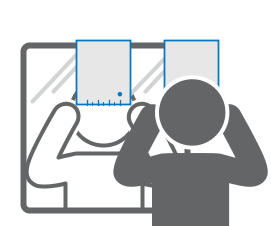
-
Align the zero mark with the center of your pupil.
You may need to close your other eye to get a clear reading.

-
Check the millimeter mark on the other eye. You may need to close the first eye to get a clear reading.
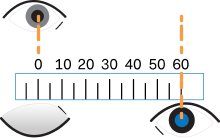
- Make a note of your IPD measurement. You may want to recheck several times to make sure your reading is accurate.
Tip: You can also ask a friend to help you measure your IPD instead of doing it by yourself with a mirror. Make sure you're looking straight ahead while they measure.
Estimating your IPD through experimentation
You can estimate IPD by trying different settings.
This method is very convenient, but might be less accurate.
- While wearing the VR headset, focus on text or lines at the center of view. If no text is present, open a screen in VR with text.
- Adjust the IPD dial until the text is clear. Note the number for future use.
- If the image in one eye is clearer than the other, adjust the headset position. Repeat until images are clear for both eyes.
Was this helpful?
Yes
No
Submit
Thank you! Your feedback helps others to see the most helpful information.