-
System requirements
-
Headset and link box
-
Headset
- About the VIVE headset
- Putting the headset on
- Can I wear my prescription glasses while using VIVE?
- Adjusting the lens distance on the headset
- Connecting a USB device to the headset
- Unplugging the 3-in-1 cable and audio cable from the headset
- Replacing the face cushion
- Replacing the nose rest
- Replacing the headset buckle
- Updating the headset firmware
- What does the status light on the headset mean?
- Adjusting the IPD on the headset
-
Link box
-
Deluxe Audio Strap
-
Business Edition
- What is VIVE Business Edition (BE)?
- What is the difference between VIVE and Vive BE?
- What happens if I buy the consumer version and use it commercially?
- How much will Vive BE cost?
- Is there a discount for bulk orders of Vive BE?
- Is there a minimum or maximum number of Vive BE systems that I can purchase?
- What are the shipping options available?
- Will I get an expected delivery date when I place my order?
- Is the buyer’s remorse process and period of time the same for Vive BE?
- My business doesn’t want to use Steam or VIVEPORT, can we create a custom VR program?
-
Product care and repair
-
Common solutions
- What can I do to troubleshoot the headset?
- What can I do when the status light on the headset indicates an error?
- What should I do if the headset is not tracked?
- My headset display is blurry. What should I do?
- What can I do to resolve the "headset not found" error?
- My headset can't be detected due to a USB port issue. What should I do?
- After upgrading to Windows 10, VIVE shows as the computer's main monitor. What should I do?
- I'm experiencing skipped frames. What could I do?
- I'm seeing drifting motion or floating objects in VR. What could I do?
- What should I do if I don't hear a sound while using the audio cable?
- Is there a way to also hear from the computer what's in VR?
-
-
Base stations
- About the VIVE base stations
- Installing the base stations
- Tips for setting up the base stations
- Using the mounting kit
- Updating base station firmware via cable connection
- Updating base station firmware via Bluetooth
- What does the status light on the base stations mean?
- What should I do if any of the base stations is not detected?
- Can I use the older version of the base stations together with SteamVR Base Station 2.0?
- Which VIVE hardware is compatible with my base stations?
- Do I need to use the sync cable?
- Are the base stations covered by warranty if accidentally damaged?
- When VIVE is in use, my TV remote isn't working. What can I do?
-
Controllers
- About the VIVE controllers
- Charging the controllers
- Turning the controllers on or off
- Pairing the controllers with the headset
- Attaching the lanyards to the controllers
- Updating controller firmware
- What does the status light on the controllers mean?
- What should I do if any of the controllers is not tracked?
- How do I know which of the controllers is not being tracked?
- What can I do if the controller's trackpad is oversensitive?
- What should I do if my controller won't turn on?
- The controller automatically turns off. What should I do?
- My controller won't turn on after I accidentally unplugged it during firmware update. What should I do?
-
Play area
- What is the play area?
- Planning your play area
- Choosing the play area
- Setting up VIVE for the first time
- Setting up a standing-only play area
- Setting up a room-scale play area
- Resetting the play area
- Verifying your setup
- After setting up, how do I turn the VIVE system on?
- What is the recommended space for the play area?
- Can I include space occupied by furniture for the play area?
- Will VR apps for seated/standing-only experiences work with room-scale setup?
- How do I resolve download errors during VIVE Setup installation?
- I can't complete the room setup. What should I do?
-
Settings
-
System Dashboard settings
-
Adjusting the IPD on the headset
Interpupillary distance (IPD) is the distance between the centers of your eyes.
If you don't know your IPD, see How can I find my IPD?. Use this measurement as a guide to adjust the distance between the lenses of the headset so that you'll have a better viewing experience.
To increase the distance between the lenses, rotate the IPD knob clockwise. To decrease, rotate the IPD knob counterclockwise.
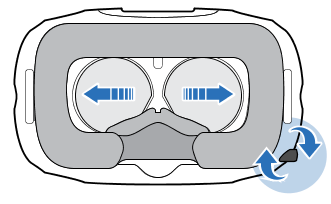 As you adjust the IPD, you'll see a prompt indicating the current distance between the centers of the lenses.
As you adjust the IPD, you'll see a prompt indicating the current distance between the centers of the lenses.
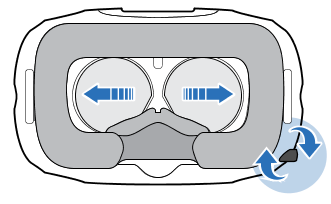
Why is accurate IPD important?
Accurate IPD settings help get a clear image and reduce eye strain.
The headset lenses focus images toward their optical center. This is sometimes called the "sweet spot" in the VR industry. By adjusting the IPD knob, you can tune the sweet spot for the most comfortable view. Misaligned IPD and improperly adjusted headsets are common causes of blurry images, dizziness, and eye strain.
How can I find my IPD?
There are several ways to estimate your IPD.
The most accurate way to determine your IPD is to consult a professional optometrist or eye doctor. You can also estimate your IPD by doing any of the following:
- Use a ruler and a mirror. See below for detailed instructions.
- Through experimentation. See below for detailed instructions.
- Using third-party apps or websites.
Note: Third-party apps or websites may collect personal data. HTC can neither guarantee the accuracy of IPD measured through third-party apps or websites nor ensure the security of your personal data.
Estimating your IPD in a mirror
You can estimate your IPD with a ruler and mirror.
This method requires a millimeter ruler.
-
Stand directly in front of a mirror, and then hold the ruler up to your eyes.
Make sure that the ruler is level. If you're using a flexible ruler, make sure not to bend it.

-
Align the zero mark with the center of your pupil.
You may need to close your other eye to get a clear measure.
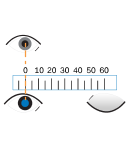
-
Check the millimeter mark on the other eye. You may need to close the first eye to get a clear measure.
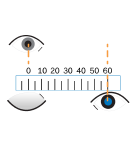
- Make a note of your IPD measurement. You may want to recheck several times to make sure your reading is accurate.
Tip: You can also ask a friend to help you measure instead of using a mirror. Make sure you're looking straight ahead while they measure.
Estimating your IPD through experimentation
You can estimate IPD by trying different settings.
This method is very convenient, but might be less accurate.
- While wearing the VR headset, focus on text or lines at the center of view. If no text is present, open a screen in VR with text.
- Adjust the IPD knob until the text is clear. Note the number for future use.
- If the image in one eye is clearer than the other, adjust the headset position. Repeat until images are clear for both eyes.
Was this helpful?
Yes
No
Submit
Thank you! Your feedback helps others to see the most helpful information.