-
System requirements
-
Headset and link box
-
Headset
- About the VIVE headset
- Putting the headset on
- Can I wear my prescription glasses while using VIVE?
- Adjusting the lens distance on the headset
- Connecting a USB device to the headset
- Unplugging the 3-in-1 cable and audio cable from the headset
- Replacing the face cushion
- Replacing the nose rest
- Replacing the headset buckle
- Updating the headset firmware
- What does the status light on the headset mean?
- Adjusting the IPD on the headset
-
Link box
-
Deluxe Audio Strap
-
Business Edition
- What is VIVE Business Edition (BE)?
- What is the difference between VIVE and Vive BE?
- What happens if I buy the consumer version and use it commercially?
- How much will Vive BE cost?
- Is there a discount for bulk orders of Vive BE?
- Is there a minimum or maximum number of Vive BE systems that I can purchase?
- What are the shipping options available?
- Will I get an expected delivery date when I place my order?
- Is the buyer’s remorse process and period of time the same for Vive BE?
- My business doesn’t want to use Steam or VIVEPORT, can we create a custom VR program?
-
Product care and repair
-
Common solutions
- What can I do to troubleshoot the headset?
- What can I do when the status light on the headset indicates an error?
- What should I do if the headset is not tracked?
- My headset display is blurry. What should I do?
- What can I do to resolve the "headset not found" error?
- My headset can't be detected due to a USB port issue. What should I do?
- After upgrading to Windows 10, VIVE shows as the computer's main monitor. What should I do?
- I'm experiencing skipped frames. What could I do?
- I'm seeing drifting motion or floating objects in VR. What could I do?
- What should I do if I don't hear a sound while using the audio cable?
- Is there a way to also hear from the computer what's in VR?
-
-
Base stations
- About the VIVE base stations
- Installing the base stations
- Tips for setting up the base stations
- Using the mounting kit
- Updating base station firmware via cable connection
- Updating base station firmware via Bluetooth
- What does the status light on the base stations mean?
- What should I do if any of the base stations is not detected?
- Can I use the older version of the base stations together with SteamVR Base Station 2.0?
- Which VIVE hardware is compatible with my base stations?
- Do I need to use the sync cable?
- Are the base stations covered by warranty if accidentally damaged?
- When VIVE is in use, my TV remote isn't working. What can I do?
-
Controllers
- About the VIVE controllers
- Charging the controllers
- Turning the controllers on or off
- Pairing the controllers with the headset
- Attaching the lanyards to the controllers
- Updating controller firmware
- What does the status light on the controllers mean?
- What should I do if any of the controllers is not tracked?
- How do I know which of the controllers is not being tracked?
- What can I do if the controller's trackpad is oversensitive?
- What should I do if my controller won't turn on?
- The controller automatically turns off. What should I do?
- My controller won't turn on after I accidentally unplugged it during firmware update. What should I do?
-
Play area
- What is the play area?
- Planning your play area
- Choosing the play area
- Setting up VIVE for the first time
- Setting up a standing-only play area
- Setting up a room-scale play area
- Resetting the play area
- Verifying your setup
- After setting up, how do I turn the VIVE system on?
- What is the recommended space for the play area?
- Can I include space occupied by furniture for the play area?
- Will VR apps for seated/standing-only experiences work with room-scale setup?
- How do I resolve download errors during VIVE Setup installation?
- I can't complete the room setup. What should I do?
-
Settings
-
System Dashboard settings
-
Replacing the earphones on the strap
Note: VIVE Deluxe Audio Strap is bundled with the VIVE Business Edition. The accessory may be purchased separately from
www.vive.com/product/.
-
Attach the earphones and screw them in place to fasten them on Vive Deluxe Audio Strap.

Screwdriver type: cross-shaped PH00x40
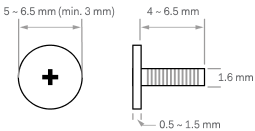
Screw name: Phillips Pan Head Screw
- Fix the earphone wire in place on the clip on the left side of the strap.
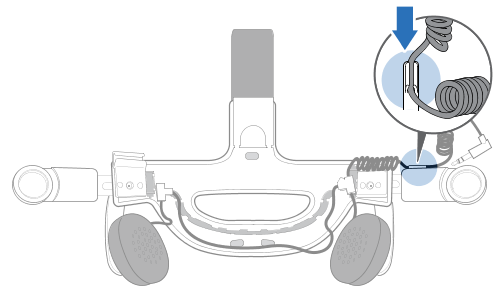
- Press the plastic holders into their corresponding slots, and then fix the earphone wire in place on both ends of the strap.
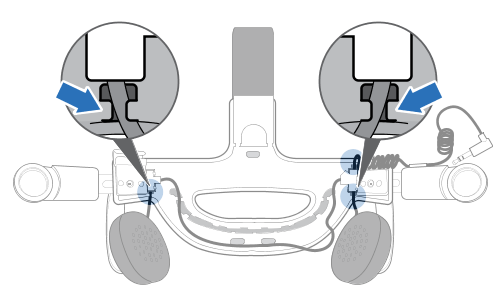
- Align and insert the earphone wire along the clips on the base of the strap.
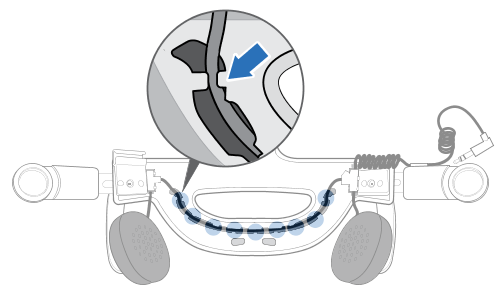
- Reattach the cushion. Insert the tabs on the cushion into the slots on the base of the strap.
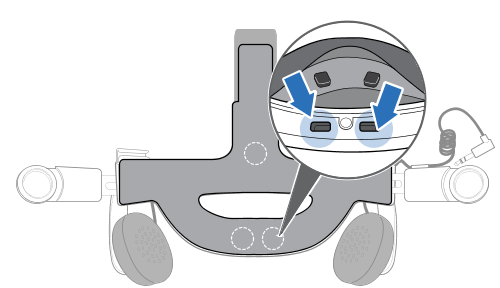
Was this helpful?
Yes
No
Submit
Thank you! Your feedback helps others to see the most helpful information.