-
Introduction
-
Inside the box
-
Setting up your computer
-
Setting up your headset
-
VIVE Pro series
-
VIVE Cosmos series
-
-
Pairing and changing settings
-
VIVE Cosmos/VIVE Pro 2
-
-
Power bank
-
Multiuser VR environments
-
Solutions and FAQs
-
PCIe WiGig card and wireless link box
-
Wireless adapter
-
VIVE and VIVE Pro series
-
Replacing the VIVE Cosmos series headset cable
-
Remove the back pad from the headset band and then detach the headset cable strip from the back pad.
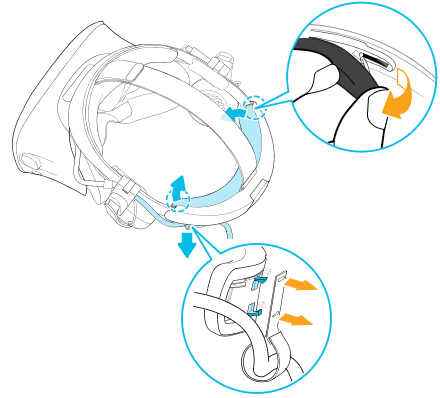
-
Gently pull down the rear end of the headset strap to unhook it from the headset band.
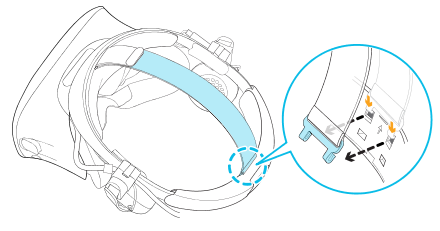
-
While holding the visor with one hand, lift the headset band with your other hand.

-
Remove the left on-ear headphone from the headset band.
a) Flip open the clasp on the left headphone.
b) Pull off the left headphone and the attached side cushion.
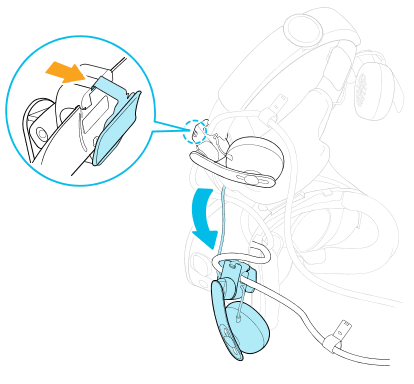
-
Remove the face cushion frame from the headset.
a) Gently pull from the bottom of one side of the frame to release the frame.
b) Gently pull from the top of each side of the frame to detach the frame.
 Warning:
Warning:Avoid pulling or squeezing the sides of the face cushion frame to prevent damaging it.
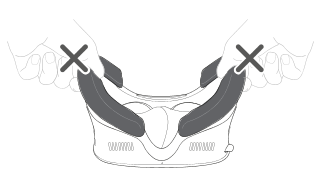
-
Unplug the original headset cable and then connect the short headset cable.
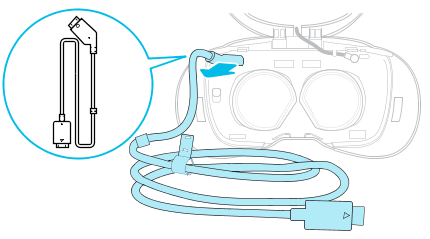
-
Reattach the face cushion frame.
a) Align the tabs on the face cushion frame with the corresponding slots on the headset.
b) Gently push the tabs into the slots until the frame locks into place.
Note:Make sure to position the ridge of the face cushion frame below the headset, audio, and USB cables.
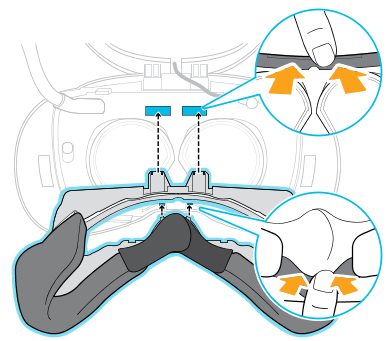
You'll hear a "click" sound when the face cushion frame locks into place.
-
Reattach the left on-ear headphone to the headset band.
a) Align the short headset cable with the cable guide on the left headphone clip.
b) Hook the headphone clip back onto the left side of the headset band.
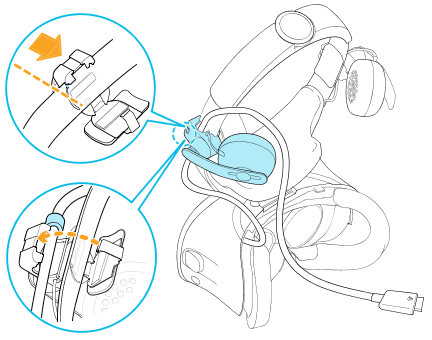 Tip:
Tip:For ideal positioning, align the headphone clip with the screw holes and line marker on the headset band.
c) Close the headphone clip around the headset band and snap the clasp into place.
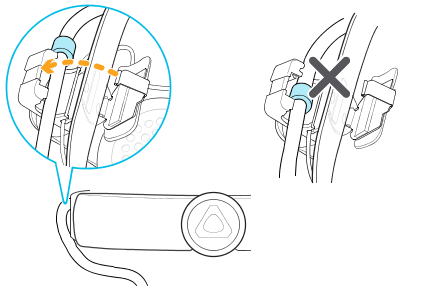 Note:
Note:To prevent damaging the visor during use, make sure the cable stopper is in front of the headphone clip and not caught in the clasp.