-
Introduction
-
Inside the box
-
Setting up your computer
-
Setting up your headset
-
VIVE Pro series
-
VIVE Cosmos series
-
-
Pairing and changing settings
-
VIVE Cosmos/VIVE Pro 2
-
-
Power bank
-
Multiuser VR environments
-
Solutions and FAQs
-
PCIe WiGig card and wireless link box
-
Wireless adapter
-
VIVE and VIVE Pro series
-
Setting up VIVE Wireless Adapter with the VIVE Cosmos series
Here's how to set up
VIVE Wireless Adapter with the
VIVE Cosmos series.
-
Install the PCIe card in your computer and connect the wireless link box to the card.
See Installing the PCIe WiGig card and Connecting the wireless link box to your computer.

-
Replace the original headset cable with the short headset cable.
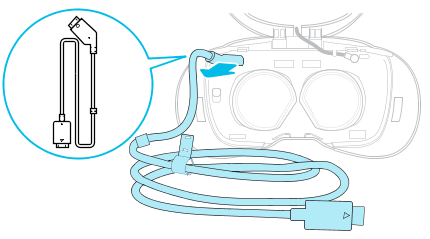
- Attach the thin velcro pad to the headset strap.
-
If you purchased the attachment kit, replace the wireless adapter cradle.
a) Remove the screws from the base of the wireless adapter and detach the original cradle.
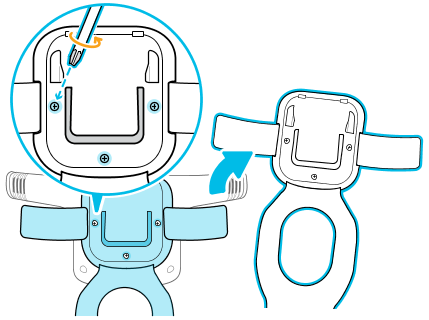
b) Attach the replacement cradle to the base of the wireless adapter and fasten the screws.
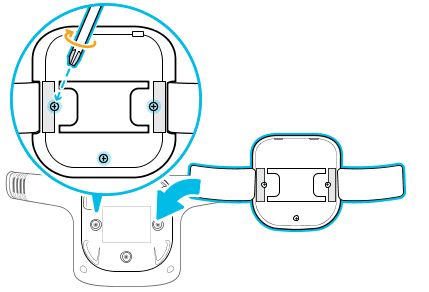
-
Attach
VIVE Wireless Adapter to the headset.
See Attaching the wireless adapter to the VIVE Cosmos series.
- Connect the wireless adapter to the power bank and turn on the power bank.
- From your computer, open the VIVE Console app.
-
Pair the wireless adapter with the wireless link box by pressing the Pair button on the adapter.
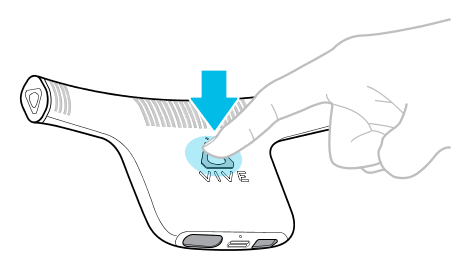
The signal strength icon appears when the VIVE Console app detects the headset's wireless connection with the computer.
See Pairing the adapter with your computer using VIVE Console.
- Open the VR app you want to use.
-
Clip the power bank to a secure place on your body such as your belt.
Warning:
Avoid direct skin contact with the power bank as it may become hot during use.
-
When ready, put on your headset with the attached wireless adapter.

Warning:
The wireless adapter vents may become hot during use. Avoid contact until cool.
Was this helpful?
Yes
No
Submit
Thank you! Your feedback helps others to see the most helpful information.