-
Getting started
- About the VIVERSE app
- Creating avatars
- Using the VIVE Avatar Creator mobile app
- Signing in to VIVERSE and choosing your avatar
- Navigating VIVERSE with hand gestures
- Navigating VIVERSE with VR controllers
- Things you can do in your home space
- The VIVERSE Menu
- Changing your avatar
- Changing the background theme
- Playing background music
- Accessing your Friends list
- Private Talk
- Changing your status
-
Tools you can use
-
Using content windows
-
Uploading and downloading content
-
Working with 3D models
-
Solutions and FAQs
-
General
-
Content windows
-
Avatar
-
3D models
-
Things you can do in your home space
Here are some of the things you can do in your
VIVERSE home space.
Change the background scenery
For details, see Changing the background theme.
Play music
For details, see Playing background music.
Place pictures on the memory wall
The default images on the memory wall can be replaced with your pictures. Here's how.
Tip: You need to upload your pictures to
VIVERSE so you can display them on the memory wall. To find out how to upload pictures, see
Uploading files to
VIVERSE.
- Aim the beam at an image and select the image.
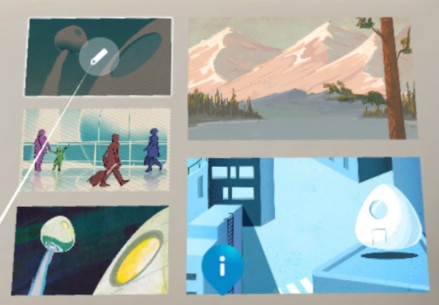
- Select a picture you want to display and then select Done.
Play basketball
Here's how to grab and shoot a basketball.
- Aim the beam at a ball on the basketball rack with your controller.

- Press and hold the Grip button to grab the ball.
- Swing your controller upward and then release the Grip button to shoot the ball into the hoop.
Meditate
There's a meditation space in the loft where you can sit and relax. Here's how to use the meditation space:
- Teleport to the stairs to go up to the loft.
- Teleport to the far end of the loft where the meditation space is located.
- Teleport to the seat in the meditation space to sit on it.
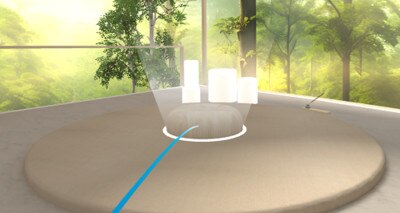
- Aim the beam at the incense stand and then press the trigger to light the incense. Meditation sound will play and plants will surround the meditation space.

Was this helpful?
Yes
No
Submit
Thank you! Your feedback helps others to see the most helpful information.