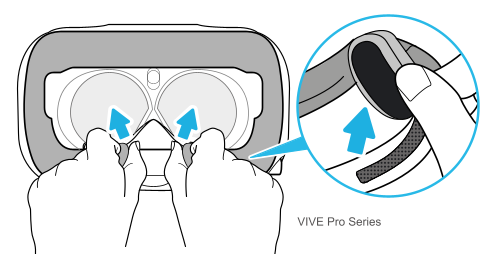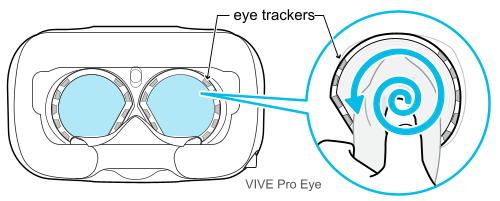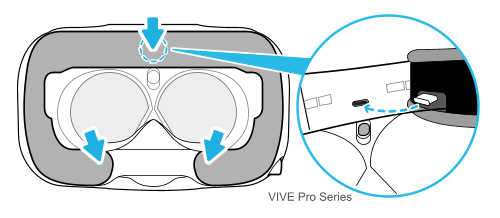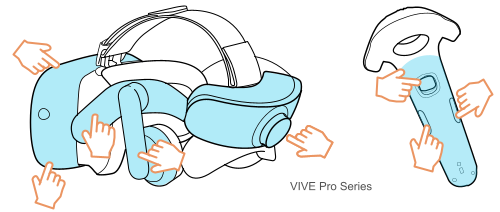Cleaning PC VR devices
Regular cleaning keeps your VR device hygienic and prolongs its usability. Follow these steps to clean your VR equipment.
Before you begin, make sure to do the following:
- Power off the VR device and unplug the headset cable.
- Wash your hands thoroughly.
- Prepare the necessary cleaning tools and solutions. For details, see What to use for cleaning.
Note: For hygiene purposes, we recommend using disposable covers, such as face masks and head caps before wearing the headset.
Was this helpful?
Yes
No
Thank you! Your feedback helps others to see the most helpful information.