-
Overview
-
Getting started
-
Hardware
-
Setup (headset and controllers)
-
Setup (play area)
-
Basics
-
Mixed reality
-
Additional accessories
-
-
Managing screenshots, files, and apps
- Connecting the headset to your computer
- Transferring screenshots and screen recordings to your computer
- Browsing and viewing files
- Viewing 360° photos
- Connecting an external storage device to the headset
- Copying files between the headset and external storage
- Installing apps on the headset
- Installing APK files on the headset
- Uninstalling apps
- Changing app permissions
-
Using VIVE Manager
-
Sharing and streaming content
-
Settings
- Setting a device passcode
- Connecting to a Wi-Fi network
- Adding a VPN
- Adjusting the power frequency
- Adjusting audio settings
- Choosing a display mode
- Turning night mode on and off automatically
- Choosing a tracking mode
- Pairing Bluetooth devices
- Setting up and using Kiosk mode
- Installing system and firmware updates
- Resetting the headset (factory reset)
-
VIVE Focus Vision for Business
-
Solutions and FAQs
-
General
-
Headset and controllers
-
Play area
-
Eye tracking and IPD
-
Inserting a storage card
You can set up multiple headsets quickly by using
microSD™.
You can also save videos on
microSD cards and play them on the headset.
Important:
- Before use, make sure your microSD card is formatted to FAT32 or exFAT.
- To play videos that are 4 GB or larger, the microSD card must be formatted to exFAT.
To insert a microSD card:
- Remove the face cushion to reveal the microSD card slot.
-
Insert the
microSD card into the card slot with the gold contacts facing away from the lenses. Gently push until it clicks into place.
Press the card again to eject.
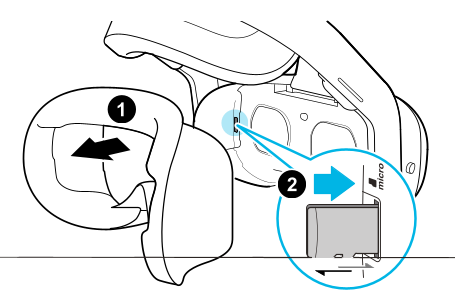
- Reattach the face cushion.
Was this helpful?
Yes
No
Submit
Thank you! Your feedback helps others to see the most helpful information.