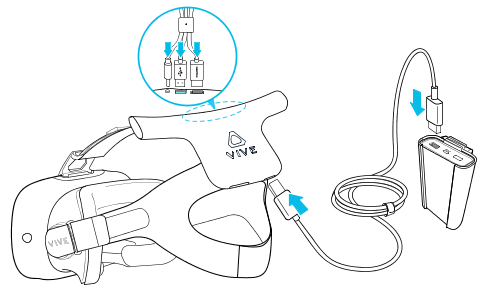-
Introduction
-
Inside the box
-
Setting up your computer
-
Setting up your headset
-
VIVE Pro series
-
VIVE Cosmos series
-
-
Pairing and changing settings
-
VIVE Cosmos/VIVE Pro 2
-
-
Power bank
-
Multiuser VR environments
-
Solutions and FAQs
-
PCIe WiGig card and wireless link box
-
Wireless adapter
-
VIVE and VIVE Pro series
-
Attaching the wireless adapter to VIVE
-
Remove the original 3-in-1 headset cable from your
VIVE headset.
a) Open the headset compartment to access the connector ports.
b) Carefully pull the tab to unplug the HDMI cable and then unplug the power and USB cables.
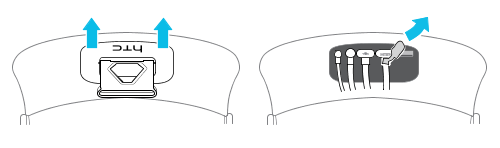
-
Unfasten the velcro strap on the bottom of the wireless adapter to reveal the cradle clip.
You should also see two ridges on the cradle.
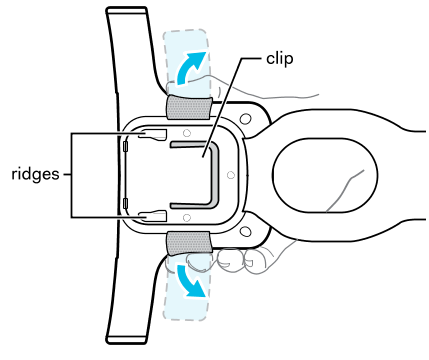
-
Hook the cradle clip onto the headset strap.
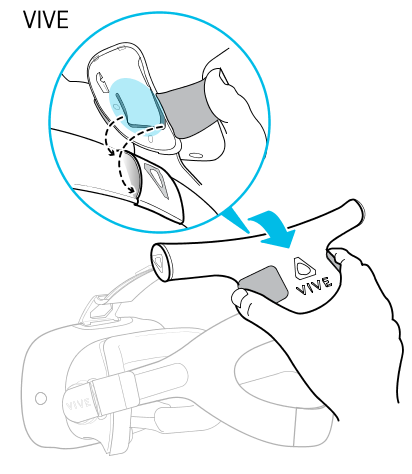
a) Original VIVE headset strap: Slide the cradle clip into the sleeve displaying the VIVE logo.
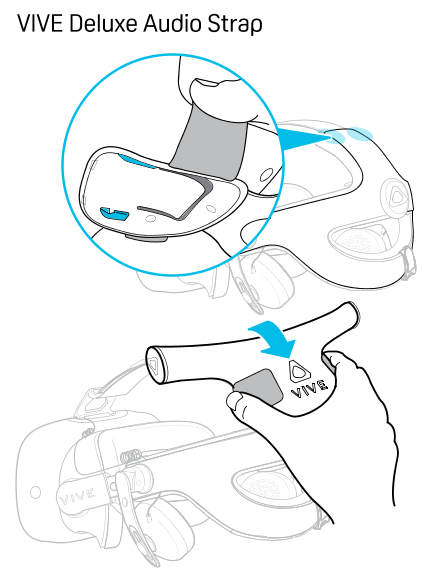
b) VIVE Deluxe Audio Strap: Align the ridges with the corners on the outer shell of the VIVE Deluxe Audio Strap and slide it down firmly to secure the wireless adapter to the strap.
-
Fold the vertical strap around the headset band and then fasten the horizontal velcro straps firmly around it to adhere them together.
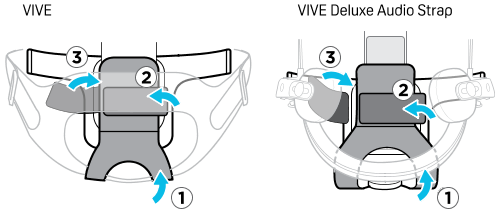
-
Connect the 3-in-1 short cable to the respective ports inside the headset compartment.
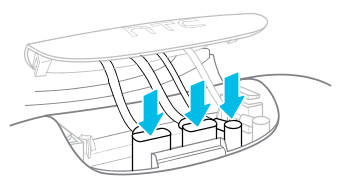 Note:
Note:Make sure you pass the HDMI, USB, and power cables first through the headset strap opening and then through the compartment cover opening.
-
Close the headset compartment.
a) Align the ridges on the compartment cover with the corresponding tabs inside the compartment.
b) Pull the cover down and press it firmly until it snaps into place.
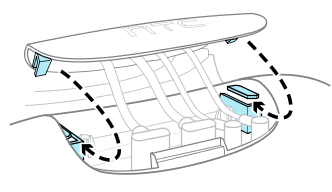
-
Connect the 3-in-1 short cable to the corresponding ports on the wireless adapter and then connect the adapter to the power bank.