-
Introduction
-
Inside the box
-
Setting up your computer
-
Setting up your headset
-
VIVE Pro series
-
VIVE Cosmos series
-
-
Pairing and changing settings
-
VIVE Cosmos/VIVE Pro 2
-
-
Power bank
-
Multiuser VR environments
-
Solutions and FAQs
-
PCIe WiGig card and wireless link box
-
Wireless adapter
-
VIVE and VIVE Pro series
-
Setting up a wireless multiuser VR environment
-
Designate a space for the VR environment.
A large enough multiuser VR environment can support up to nine users. Make sure to allot the appropriate amount of space according to the number of users in your VR environment.
For details on space requirements, see 5 meter by 5 meter space and 10 meter by 10 meter space.
Note:These requirements are applicable only to headsets that require base stations.
-
Set up each user's play area.
Note:
Make sure each user's wireless link box is facing their play area.
- Set up each user's computer and headset.
-
Select a connection mode for each user.
Headset type Steps VIVE Cosmos series/VIVE Pro 2 a) From each user's computer, open the VIVE Console app.
b) Click
 > Settings > Wireless.
> Settings > Wireless.
c) Select a Connection mode.
VIVE/VIVE Pro/VIVE Pro Eye a) From each user's computer, open the VIVE Wireless app.
b) Click
 > Settings.
> Settings.
c) Select a Connection mode.
5 meter by 5 meter space
These requirements are applicable only to headsets that require base stations.
The following diagram shows the optimal layout for a multiuser VR environment in a 5 m x 5 m (16.4 ft x 16.4 ft) space:
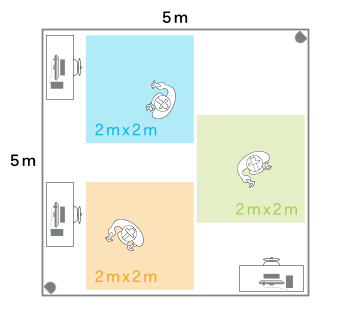
|
Displayed connection modes:
|
Requirements
-
Each user's personal play area should not exceed 2 m x 2 m (6.5 ft x 6.5 ft).
-
Make sure the play areas do not overlap.
-
To avoid wireless interference, each user should use a different connection mode.
10 meter by 10 meter space
These requirements are applicable only to headsets that require base stations.
The following diagram shows the optimal layout for a multiuser VR environment in a 10 m x 10 m (33 ft x 33 ft) space.
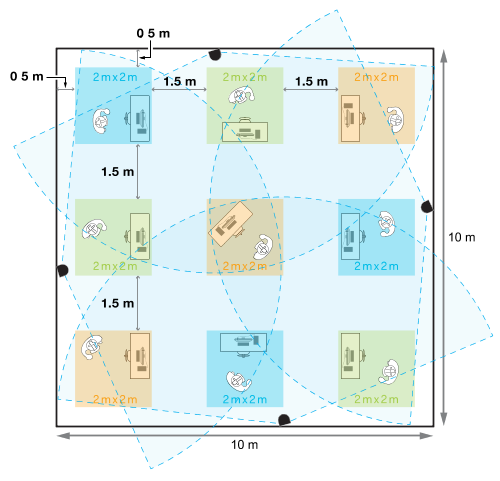
|
Displayed connection modes:
|
Main requirements
-
Each user's personal play area should not exceed 2 m x 2 m (6.5 ft x 6.5 ft).
-
To make sure all users are covered by the nearest base stations, set up the play areas at least 0.5 m (1.6 ft) away from any border.
-
Play areas need to be 1.5 m (5 ft) apart.
-
To avoid wireless interference, each user should use a different connection mode.
-
No more than 13 individual VIVE controller and VIVE Tracker units can be used within the same space. If each user needs two controllers, you'll have to reduce the total number of users.
Additional requirements
A 10 m x 10 m (33 ft x 33 ft) space is designed for a multiuser VR environment with computers running server-based VR content. This type of setup requires a VIVE Cosmos Elite/VIVE Pro/VIVE Pro Eye/VIVE Pro 2 headset and SteamVR Base Station 2.0.
The following diagram shows how to set up the base stations:
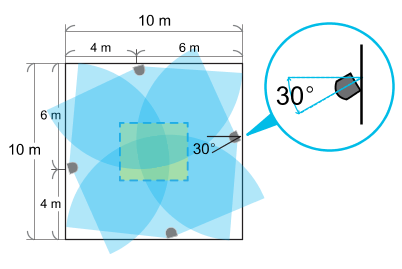
Make sure each base station is placed at a border approximately 4 m (13.12 ft) away from one corner and 6 m (19.7 ft) away from the opposite corner. Tilt the base stations horizontally at a 30-degree angle.