-
Introduction
-
Basics
-
Setup for VIVE Focus Vision, VIVE XR Elite, and VIVE Focus 3
-
Setup for SteamVR-compatible headsets
-
Solutions and FAQs
-
General
- Troubleshooting VIVE Ultimate Tracker
- Can VIVE Ultimate Tracker enter pairing mode immediately after turning it on?
- Why can't I pair new trackers?
- Why am I experiencing stuttering in my PC VR streaming session while using VIVE Ultimate Tracker?
- Why is the status LED on the tracker continuously breathing green?
- Is there a way to restart the tracker?
- Why can't I see tracker information in settings?
- What should I do if I'm having problems connecting VIVE XR Elite with VIVE Ultimate Tracker?
- What should I do if I'm using VIVE Location-Based Software Suite (LBSS) with VIVE Focus 3?
- How do I set up full-body tracking in VRChat?
- Can I use VIVE Ultimate Tracker with other headsets?
- How do I set VIVE Ultimate Tracker to LBE mode?
-
Tracking
-
What should I do if the tracker's position in VR and the real world don't match?
Try the following:
- Hold
VIVE Ultimate Tracker with one hand in front of your chest with the tracker's cameras facing outward. Make sure your fingers are not blocking the cameras. Then, block the tracker's cameras with your other hand without touching them. After five seconds, remove your hand that's covering the tracker's cameras to let the tracker recover tracking.
If doing the above doesn't solve the problem, turn the tracker off and back on.
- Check if there's a third-party space calibration tool active in
SteamVR. In
SteamVR, go to
Manage SteamVR Add-Ons. If you see a space calibration tool turned on (for example,
01spacecalibrator), turn it off. Having
VIVE Space Calibrator and another space calibration tool active affects the space alignment of
VIVE Ultimate Tracker.
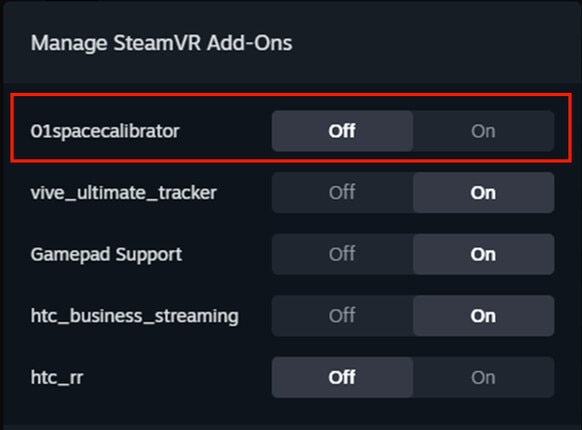
Was this helpful?
Yes
No
Submit
Thank you! Your feedback helps others to see the most helpful information.